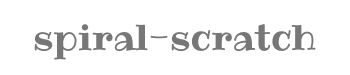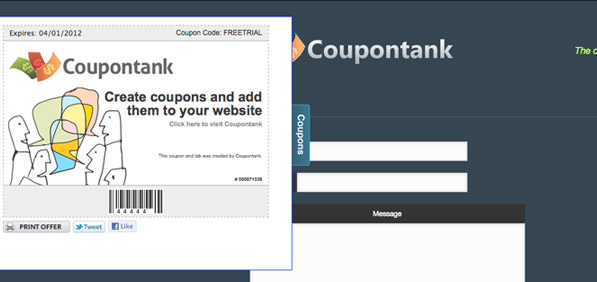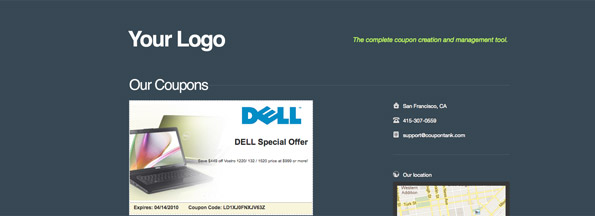Coupons for your Website
Creating coupons for your website is a great way to encourage your visitors to make a purchase. Coupons also encourage visitors to share coupons with friends and family and spread the word about your business.
Once you use our coupon design tool, Spiral Scratch offers several ways to automatically place your coupon offers on your website, and manage those coupons directly through your Spiral Scratch control panel. Below we list several ways in which Spiral Scratch allows you to add your coupon to your website:
1. Create a website tab
You will see an example of a website tab on the left side of this page. It is a simple button that slides in and out, revealing the coupon offers that you wish to display to your website visitors. Once you choose your tab color and position on your website within your Spiral Scratch dashboard, we provide a few lines of code to add to your website and installation is complete. You simply turn on/off your offers that you choose to display from within your Spiral Scratch dashboard.
2. Embed your coupons into one of your web pages
When setting up your coupon web pages within your Spiral Scratch dashboard, Spiral Scratch supplies you with a few lines of code so that you can embed coupon offers directly within a custom web page that you created. You can update your offers instantly on your website by using our “Coupon Web Page” tab on your Spiral Scratch dashboard.
3. Create a Spiral Scratch generated web page that displays your coupons
If you need an extremely simple way to create a page on your website that displays your current promotions, a generated coupon web page is the way to go. Simply select the coupons that you wish to have placed on your page, and copy a link that we provide. Spiral Scratch automatically generates a simple, branded web page for you. Easily create a link on your website to your coupon web page and control your offers through your Spiral Scratch dashboard.